
Priyanka Shitole
A few weeks ago, when I saw my Gmail inbox updated with two new additional tabs, I got very excited to know that all the “not-so-important” emails (primarily promotional emails) were automatically placed in the Promotions tab. I was impressed to see the thoughtful sorting of my emails. Gmail was saving me time. But my excitement lasted only for a week or two, when I noticed some of the promotions I cared about were placed in the Promotional tab, and I did not see them until they had expired.
Is this new Gmail inbox bad news for companies trying to reach its consumer base through email marketing? In the short term – maybe. But in the long run – it also presents an opportunity.
There are a couple of details that marketers should consider before panicking or taking any drastic measures against this change. Ask yourself:
Does your email list or your email campaign “opens” consist of a significant number of Gmail subscribers? If so, then create a separate list for them. Now compare the user activities and open rates for the Gmail subscribers during the few months prior to the announcement of this change (i.e. , before May 29, 2013). This way you can monitor how the new Gmail Inbox really affects your email campaigns.
Regardless of this volume, you can educate your subscribers to take one simple step to ensure your emails show up in their Primary inbox. There are three ways to achieve this:
1. Right Click and Move
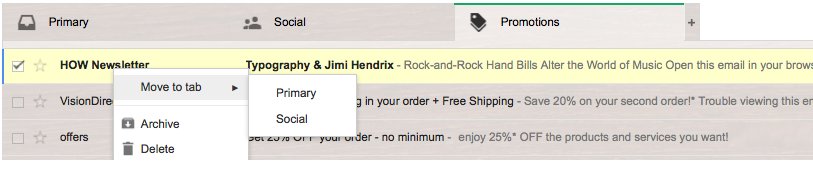
2. Drag and Drop
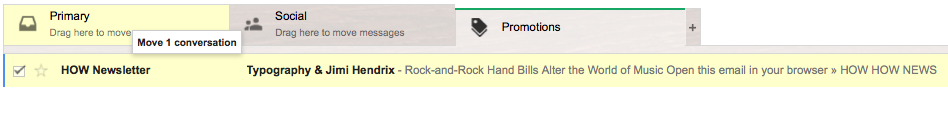
3. Good Old Search and Filter. Go to Settings and click on Filters.
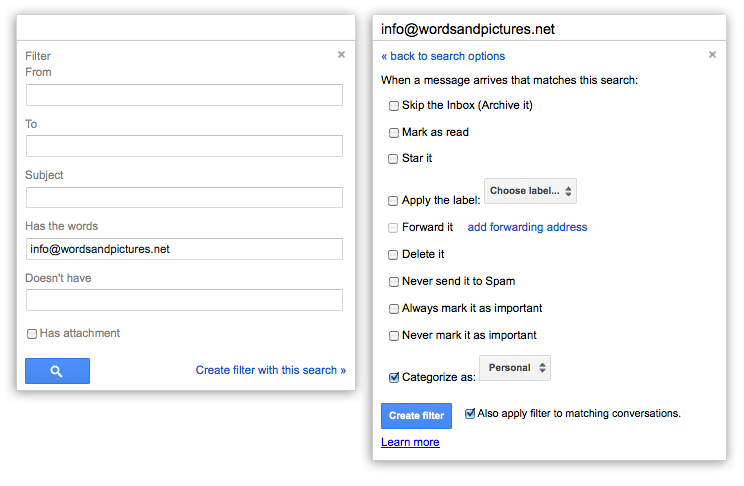
For the users who are not impressed by the new auto-filtering, they can disable the feature all together. Simply go to Settings on the right, and click Configure Inbox.
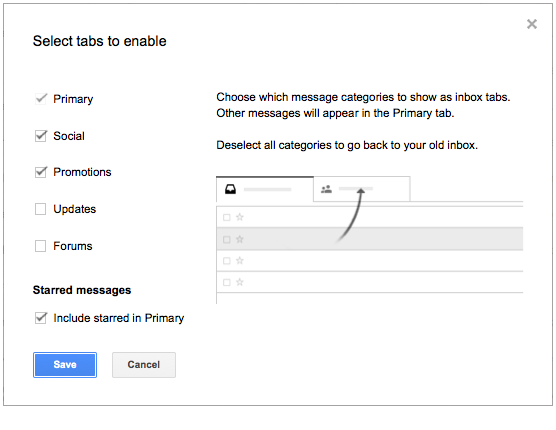
This new change gives businesses a chance to focus on the consumers who really care and to implement an alternative strategy to gain more loyal and engaged consumers. Businesses should grab this opportunity to create more useful email content, so that even if the email lands in the Promotional tab, users will make an effort to read it. Separating Gmail subscribers from others will give a clear picture of what email and content strategy is working for that audience.
Don’t think that the new interface will reduce the success rate of your email campaigns, but harness the change to experiment and execute proactive strategies. Good luck!